How to Create a Mood Board for Your Home
Planning is the basis of all successful home design. It’s exciting to see things come together and you may be tempted to rush into placing orders, but putting together a mood board for your home can save you so much time and energy down the line if textures and patterns don’t quite work together.
A mood board can be especially helpful if you aren’t already living in the space. If you’re moving soon, it may make sense to plan your new home using mood boards so that you can make decisions on what to pack, what to donate, and what you may need to purchase.

Even if you already live in your space, but you want some more clarity before redecorating or making a decision on a big furniture purchase, making a mood board is a good course of action.
What is a mood board?
A mood board is a planning tool where pieces of furniture, decor, and color pallets are placed on a collage to mimic what everything may look like if it were actually placed in the same room. It’s a FREE first step before acquiring physical samples of paint and flooring or buying furniture.
Many interior design companies have expansive technology that allows them to manipulate your exact room and use a catalog of products so that you can see in 3D what you’re space may look like. However, if you’re not planning a huge house renovation/overhaul, this type of technology is unnecessary.
For a simple room redesign or for moving somewhere new, creating your own mood board using online images and Canva is extremely simple.
How do you make a mood board for your home?
Making a mood board is easy once you know the tips and tricks.
Create a FREE Canva account
Canva is a great design tool and the best part is it’s free to use! Of course, there are PRO features that are not free, but for the purposes of creating a mood board, the free features are sufficient.
Making an account is simple. Just use your email and set a password and you’re good to go. You can even log in with google and eliminate the need to make a password at all.
Open up a fresh presentation
Now that you’ve made an account you can start the mood board. Open up a blank presentation. I use the “Presentation (16:9)” format.
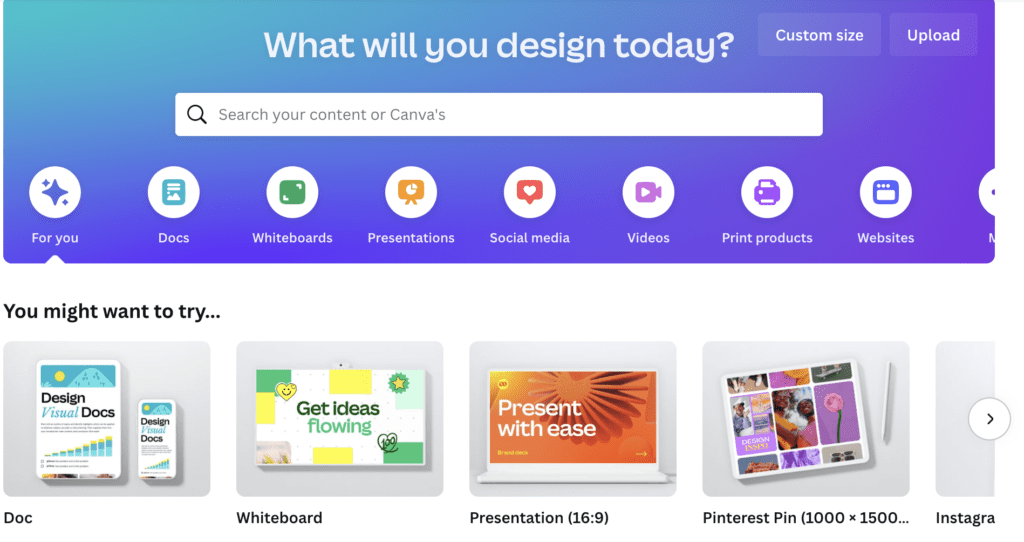
The presentation (16:9) format will give you the perfect amount of space for your board
With the free membership you can’t change the size of your project once it’s created so if you don’t think this sizing or format is best for your board, you should search through the other content fields and make a decision before starting to create the mood board.
Determine paint colors and flooring if available
If you know the paint color and flooring for you home you should add this to the board first. You can search the color code for your wall paint color online and then place that code into the “document colors”. Now your background will be the color of your space.
You can also use a picture if that’s available to you and use the eyedropper tool to place that as your board background.
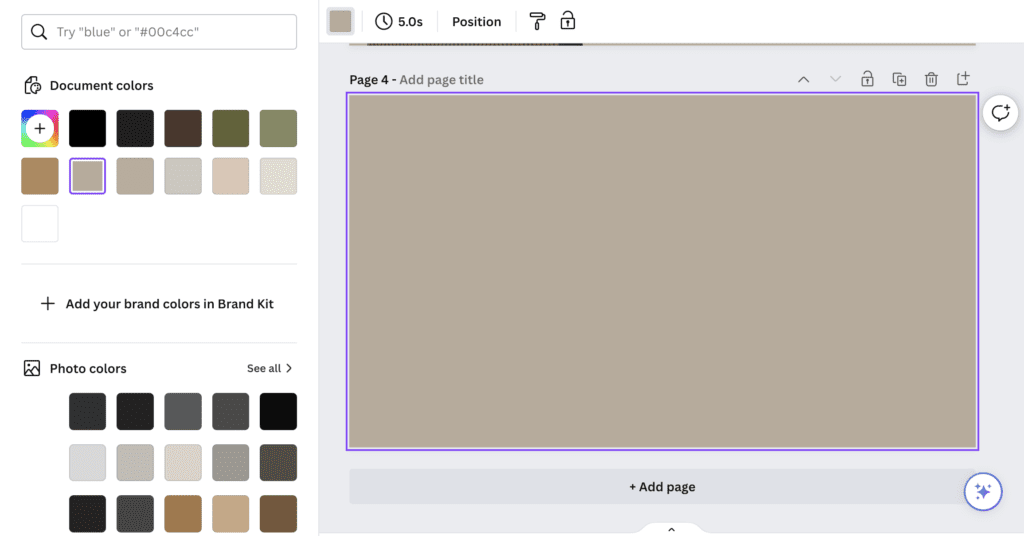
For flooring, you can take an image of the flooring and place it on the side of the mood board for reference. I personally didn’t know the type of flooring used in my apartment complex, so I opted to not include flooring on my mood board.
Input furniture
Once you get the hang of the process, inputing furniture is really simple. To start, go to the retailer website and download an image of the piece of furniture you’re considering. Open the image up in “preview”. Preview is an Apple product too, so you may have to google a different method for this step if you don’t use Apple products.
For example purposes I’m using a barstool from amazon. In the upper right corner click on the marker icon with a circle around it. This will open up options for other editing tools. Now in the upper left hand side of this new drop down you’ll see an icon that looks like a magic wand.
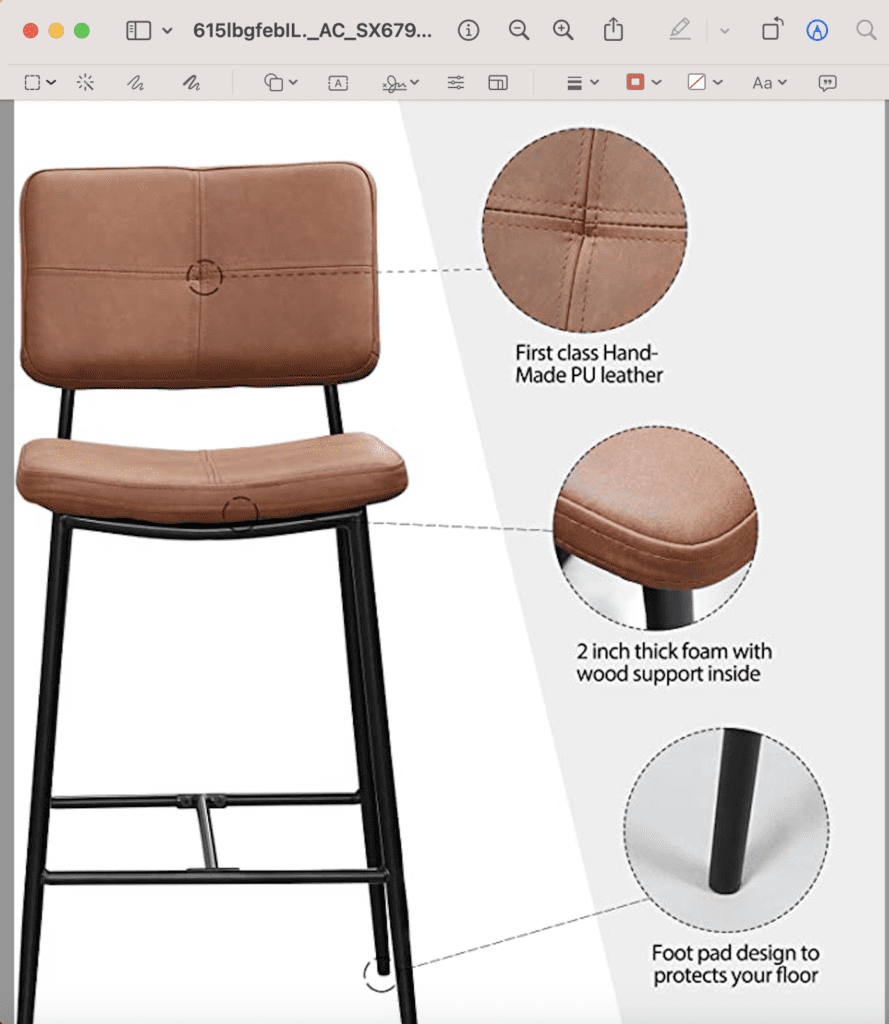
This magic wand will allow you to remove the background of your image. As you click and drag your mouse, the background will begin to turn red. Once you release your mouse, the red areas will become outlined with a dotted line. Click delete/backspace. This removes the red area.
You may have to do this multiple times if your image is like the one below where there are multiple sections that I would not want to transfer over to my mood board including the zoomed in images on the barstool.
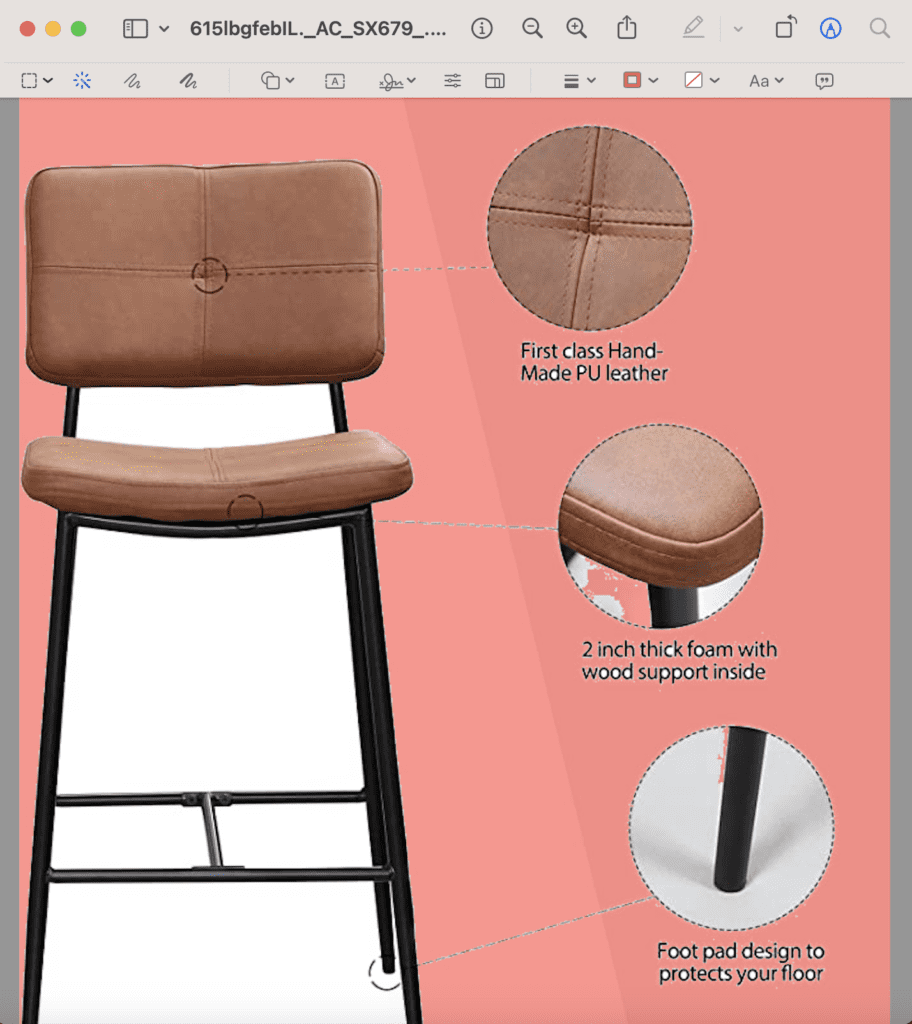
Once you’ve removed all the areas of the page you don’t want to show up you’re good to go!
Develop a color scheme
As you begin to input furniture and decide on your favorite pieces you may see a color scheme begin to form. Note the colors of your favorite items and make an attempt to base decisions on the pieces that you already love. This will keep the colors and textures within the room aligned.
When picking the color scheme for a bedroom mood board, I started with the big furniture pieces that I liked (the bed and the dresser) and then I began to find more simple furniture pieces like the lights and the end tables to complement.

After determining big furniture, I added squares on the side to start the color pallet. Starting with the main colors of the bed frame, the warm walnut tone of the dresser, and the black decor and end tables. The green square is a color that matches well within these other colors and can be a good place to start for decor.
Pick decor pieces
Once the furniture necessary to make your space functional is set, you can begin focusing on decor. This is where developing a color pallet can be important because it will keep you on track with you vision.
As you pick decor pieces like artwork, add them onto the mood board. Smaller pieces like coffee table books or vases can be left off unless you feel like (a) you’re unsure if you’ll like it and need to see it in the space before buying or (b) the decor is non-refundable and you won’t buy it unless you’re sure.
Creating the mood board can help you focus your ideas and vision before purchasing decor, but placing the decor on the mood board isn’t a necessary step.
Revise
As you add furniture and look at the space feel free to revise. You might add something that you thought you’d love in and quickly realize that it doesn’t fit exactly how you’d imagined….that’s okay!
Continue to add, remove, and tweak things as you please.
If you’re feeling overwhelmed with the idea of redecorating a space that’s completely normal. The best way to find comfort as you move things around in your home is to take a breather and a moment to plan. Remember to implement a mood board next time you want to reimagine your space.
Need more home decor advice? Read these posts:
1. 7 Stunning Items to Elevate Your Coffee Table Decor






